Templates
The first option you are presented with is "Templates". This option allows you to save your preferred settings (read sections 2 – 6 on how to configure Business Intelligence) in the format that best suits your needs. To save a template simply type in the name and click on the "floppy disk" button. To remove a template, open the dropdown menu and click on the "rubbish bin" icon (please note, this action is irreversible). Please note that fixed templates cannot be deleted or renamed. Also, user created templates can be deleted but not renamed.

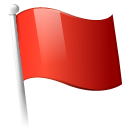 Report this page
Report this page